Features
Google emoji kitchen Features
Emoji Kitchen is a fun feature introduced by Google, allowing users to create new, unique emojis by combining existing ones. Initially launched on Google Keyboard (Gboard), Emoji Kitchen enables users to mix and match different emojis to form creative and personalized new emojis.
Emoji Combination
Users can combine two or more existing emojis to create new emoji designs. For example, you can combine a smiling face emoji with a heart emoji to create a smiling heart emoji.These combinations allow users to generate hundreds of different emoji variations by merging, overlapping, or blending the shapes and patterns of different emojis.
Supports Multiple Platforms
Gboard: Emoji Kitchen is primarily accessible through Google's Gboard keyboard app. Users can easily find and use the combined emojis within Gboard.Android Devices: Android users can access Emoji Kitchen directly on Gboard and create and share new emoji combinations.Cross-Platform Compatibility: While Gboard is the main platform, the emojis created using Emoji Kitchen can be shared and viewed on other Android devices and platforms that support Unicode and the latest emojis.
Real-Time Preview
In Gboard, when users select two or more emojis, the system will show a real-time preview of the new emoji combination. Users can view the effect before deciding to save or share it.
Quick Sharing
Once a user creates a new emoji combination, it can be quickly shared with others via messaging apps, social media, or any other platform. Gboard converts the combined emoji into a standard emoji image that can be sent to the recipient.
Creative Freedom
Emoji Kitchen provides users with a wide variety of combination options, allowing them to create unique emojis based on common symbols like smiley faces, animals, food, actions, and hearts.Each combination can have multiple variations, such as combining a smiley face with an animal, food, or other emojis to generate different results.
Emoji and Unicode Support
All combined emojis are based on the existing Unicode standard, which means they can be displayed across other platforms that support Unicode (such as WhatsApp, Twitter, etc.).This compatibility ensures that even if you create a new emoji combination in Gboard, other users on platforms that support Unicode emojis will also be able to view the result.
emoji kitchen Generator Examples
See different Kitchen Combines Generator generated by emoji-kitchen.co

Magic_wand-Grinning

Grinning-Grinning

Grinning-Smiley

Grinning-Smile

Grinning-Grin

Grinning-Laughing
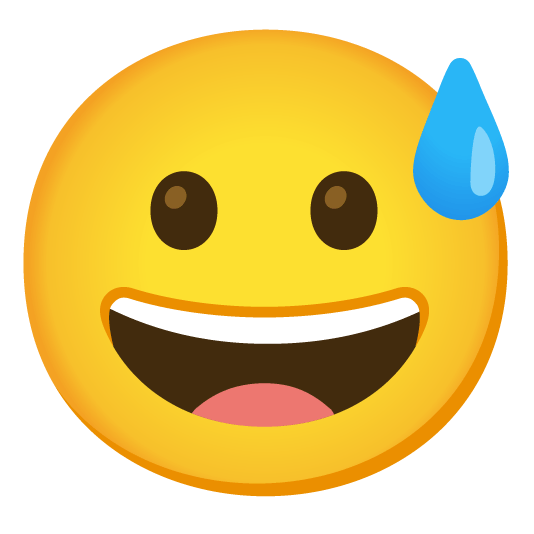
Grinning-Sweat_smile
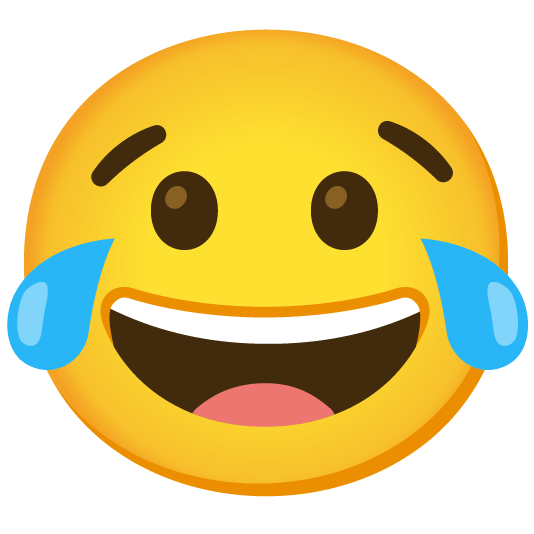
Grinning-Joy
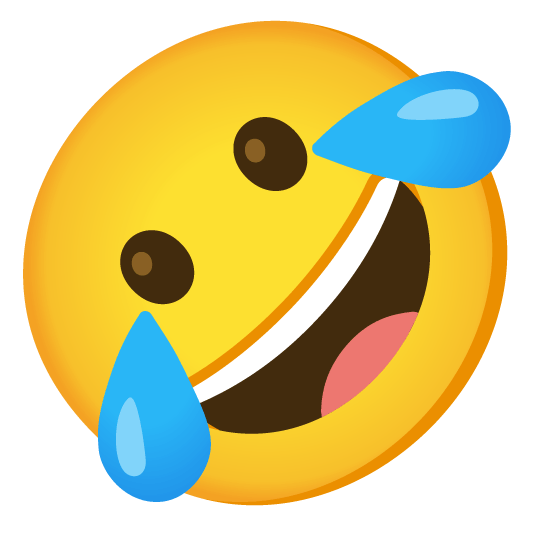
Grinning-Rolling_on_the_floor_laughing
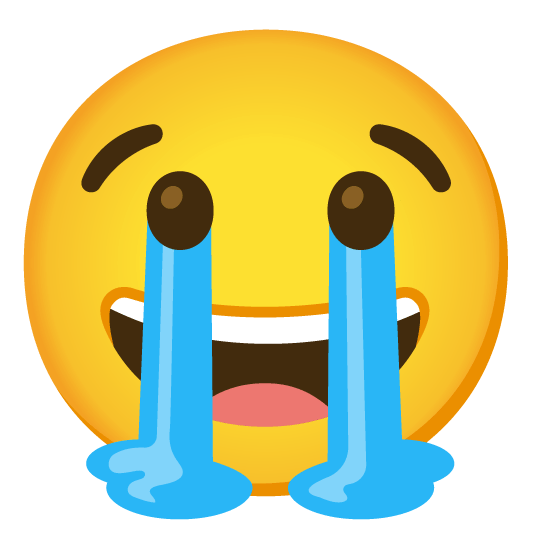
Grinning-Sob
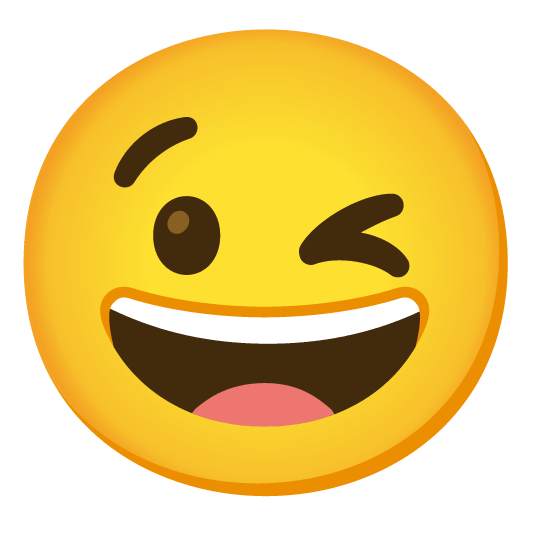
Grinning-Wink
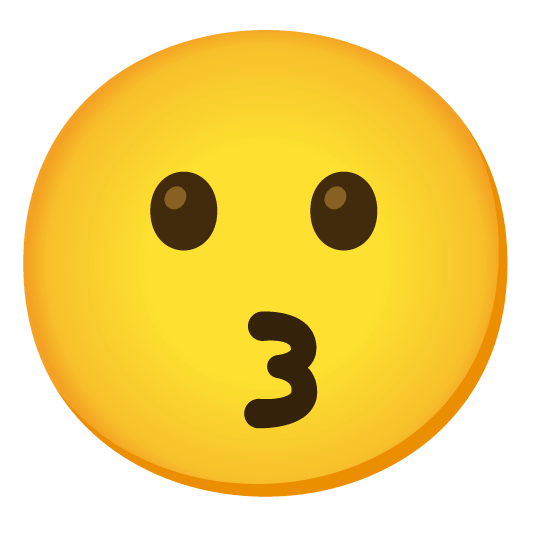
Grinning-Kissing
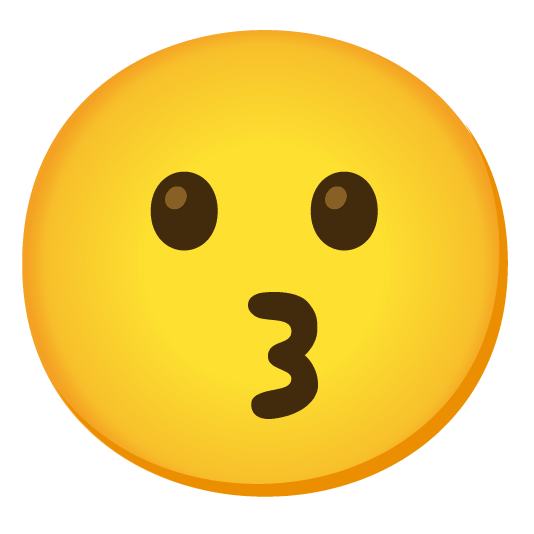
Grinning-Kissing_smiling_eyes
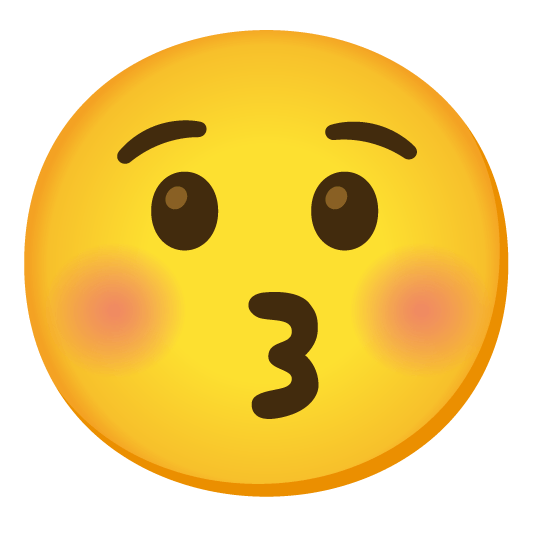
Grinning-Kissing_closed_eyes
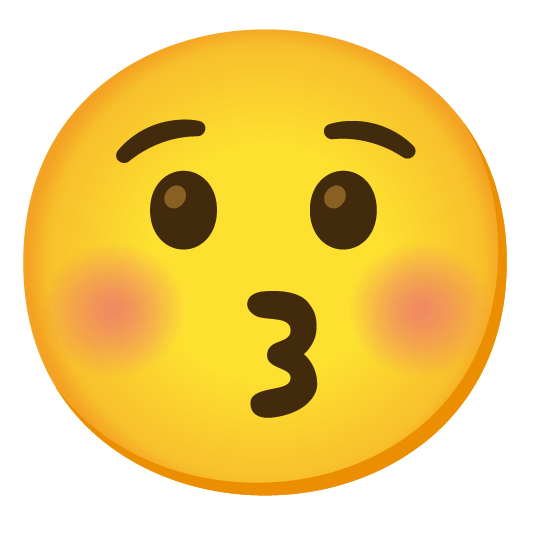
Grinning-Kissing_closed_eyes

Grinning-Kissing_heart

Grinning-Smiling_face_with_3_hearts

Grinning-Heart_eyes

Grinning-Star_struck

Grinning-Star_struck

Grinning-Partying_face

Grinning-Partying_face

Grinning-Upside_down_face

Grinning-Slightly_smiling_face
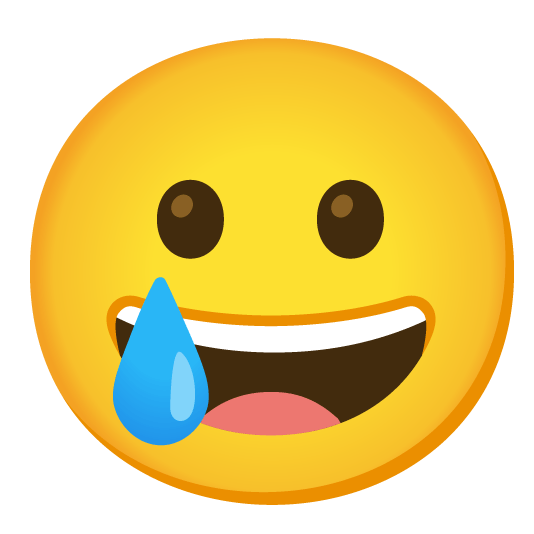
Grinning-Smiling_face_with_tear
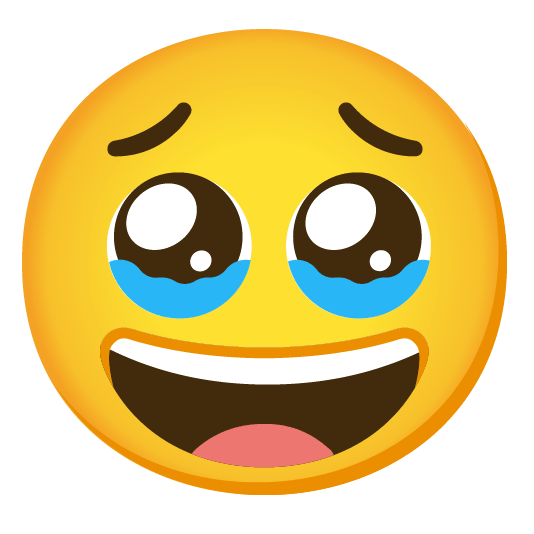
Face_holding_back_tears-Grinning
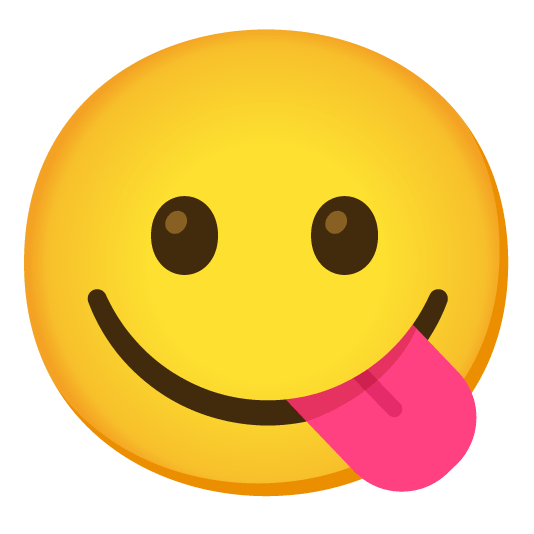
Grinning-Yum
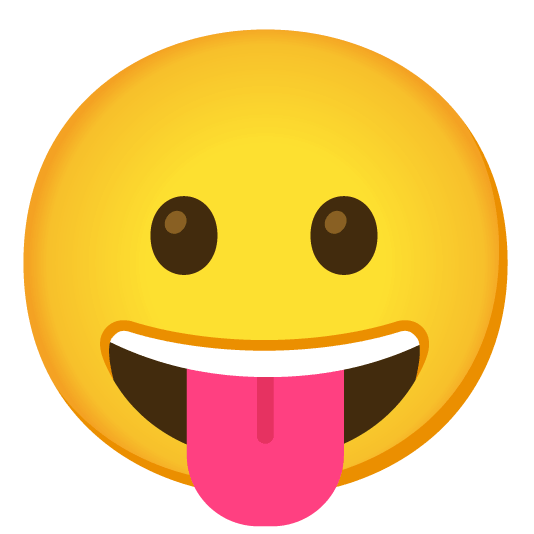
Grinning-Stuck_out_tongue

Grinning-Stuck_out_tongue_closed_eyes
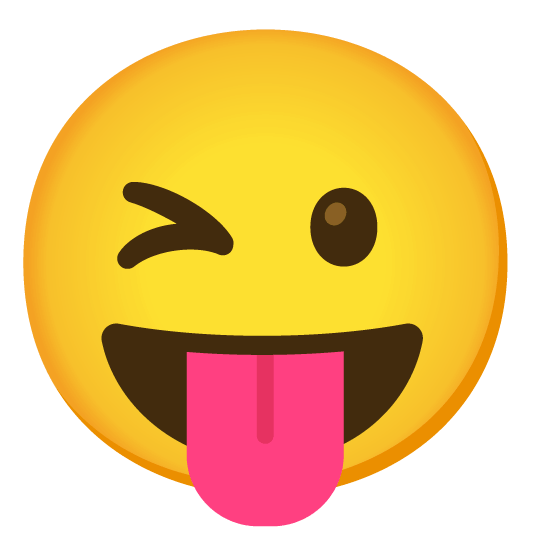
Grinning-Stuck_out_tongue_winking_eye

Grinning-Zany_face

Grinning-Innocent

Grinning-Blush
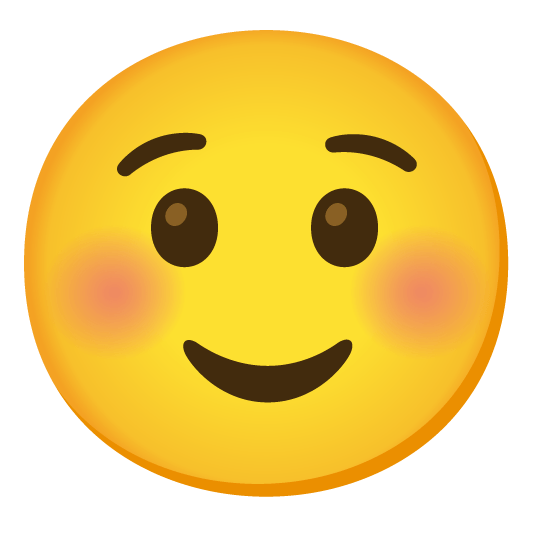
Grinning-Relaxed
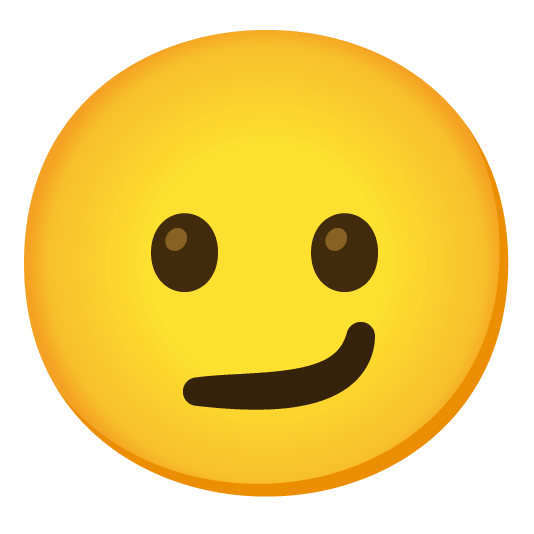
Grinning-Smirk
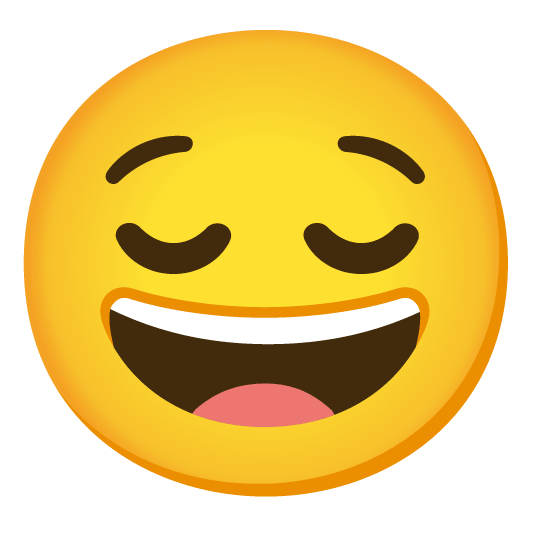
Grinning-Relieved
FAQs
Frequently asked questions about google emoji kitchen
How do I get Emoji Kitchen?
▼
You can access the Emoji Kitchen website from any browser, whether you use an Android phone,iPhone, desktop PC, or Mac.Visit Google.com on your browser.In the search bar, enter emoji kitchen.Click Get cooking. ...Select two emojis.You'll see a new emoji next to the = sign.Click the copy icon.
What is Emoji Kitchen?
▼
Emoji Kitchen is a feature developed by Google that allows users to combine two or more emojis into a unique and creative new emoji. It can be used on platforms like Gboard (Google’s keyboard) to add fun, personalized emojis to your messages and social media posts.
How do I use Emoji Kitchen?
▼
To use Emoji Kitchen, follow these steps:Install Gboard: Download and install the Gboard keyboard app from Google Play Store (Android) or the App Store (iOS).Open any app: Open any messaging or social media app where you can input text.Use Gboard: Open the Gboard keyboard and select the emoji icon.Explore Emoji Kitchen: Tap on the 'Emoji Kitchen' icon (usually appears when you choose an emoji). From here, you can combine your chosen emojis to create new, fun combinations!
What devices support Emoji Kitchen?
▼
Emoji Kitchen is available on Android devices with Gboard. The feature is supported by Gboard version 9.6 or later. As of now, Emoji Kitchen is not available on iOS devices or other third-party keyboards.
Can I create my own emoji combinations in Emoji Kitchen?
▼
While you can combine certain emoji pairs in Emoji Kitchen, you cannot create entirely custom emoji combinations from scratch. The available combinations are preset by Google, based on popular and expressive emoji pairings. However, there is a wide variety to choose from!
Can I share the custom emojis created in Emoji Kitchen?
▼
Yes! The custom emoji combinations you create with Emoji Kitchen can be shared in any messaging app, social media post, or anywhere emojis are supported. Simply select the combined emoji and send it to your friends, or use it in your content.
Is Emoji Kitchen available in all languages?
▼
Yes, Emoji Kitchen is available in all languages that are supported by Gboard. The feature can be used globally, and the available emoji combinations are generally the same across all language settings, although the specific emoji design might vary based on regional preferences.